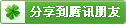|
<--!
0、列表菜单 下拉 点击连接:
<select name="select" onchange=javascript:window.open(this.options[this.selectedIndex].value); //(this.selectedIndex=0 这句可省略) size="1">
<option value="http://www.nxyouth.cn">宁夏青年网</option>
<option value="http://www.egtx.cn">易管天下</option>
</select>
1、纵向滚动,鼠标感应停止。代码如下:
<MARQUEE onmouseover=stop(); onmouseout=start();
scrollAmount=1 scrollDelay=1 direction=up width=250 height=120>
<DIV align=center>
<script language=JavaScript src=http://www.sz168.net.cn/JS/FreeJS/zxkh.js>
//(调用 脚本 )
</script>
// (纵向滚动,鼠标感应停止。)
</DIV>
</MARQUEE>
(1-2)无缝滚动:
<div id="marquees">
内容:
</div>
<script language="JavaScript">
marqueesHeight=200;
stopscroll=false;
with(marquees){
style.width=0;
style.height=marqueesHeight;
style.overflowX="visible";
style.overflowY="hidden";
noWrap=true;
onmouseover=new Function("stopscroll=true");
onmouseout=new Function("stopscroll=false");
}
document.write('<div id="templayer" style="position:absolute;z-index:1;visibility:hidden"></div>');
preTop=0; currentTop=0;
function init(){
templayer.innerHTML="";
while(templayer.offsetHeight<marqueesHeight){
templayer.innerHTML+=marquees.innerHTML;
}
marquees.innerHTML=templayer.innerHTML+templayer.innerHTML;
setInterval("scrollUp()",10);
}
document.body.onload=init;
function scrollUp(){
if(stopscroll==true) return;
preTop=marquees.scrollTop;
marquees.scrollTop+=1;
if(preTop==marquees.scrollTop){
marquees.scrollTop=templayer.offsetHeight-marqueesHeight;
marquees.scrollTop+=1;
}
}
</script>
2、窗口自动关闭 代码如下:
<script language="javascript">
<!--
function clock(){i=i-1
document.title="本窗口将在"+i+"秒后自动关闭!";
if(i>0)setTimeout("clock();",1000);
else self.close();}
var i=20
clock();
//-->
</script>
3、自动弹出窗口 代码:
<SCRIPT LANGUAGE="javascript">
<!--
var gt = unescape('%3e');
var popup = null;
var over = "Launch Pop-up Navigator";
popup = window.open('width=500,height=450');
if (popup != null) {
if (popup.opener == null) {
popup.opener = self;
}
popup.location.href = 'zngg/zngg.htm';
}
</script>
3-2、关闭IE后自动弹出新窗口 代码:<BODY onunload="window.open('http://www.egtx.cn')">
4、时间代码:
<script>
today=new Date();
function initArray(){
this.length=initArray.arguments.length
for(var i=0;i<this.length;i++)
this[i+1]=initArray.arguments[i] }
var d=new initArray(
"星期日",
"星期一",
"星期二",
"星期三",
"星期四",
"星期五",
"星期六");
document.write(
"<font color=ffffff style='font-size:9pt;font-family: 宋体'> ",
today.getYear(),"年",
today.getMonth()+1,"月",
today.getDate(),"日 ",
d[today.getDay()+1],
"</font>" );
</script>
5、自动跳转功能:
<meta http-equiv="refresh" content="5; url=sy.htm">
6、下拉菜单的值赋予文本字段:
<form name="form1" method="post" action="">
<INPUT NAME=PPP>
<select name="select" size=1 id=select style="WIDTH: 52px" onchange="PPP.value=this.value+'-'+this[selectedIndex].innerText" >
<option value=A发001号 selected>AAA
<option value=B发001号>BBB
<option value=C发001号>DDD
<option value=C发001号>CCC
</select>
</form>
<script>
document.getElementsByName("ppp")[0].value=document.getElementsByTagName("option")[0].value+"-"+document.getElementsByTagName("option")[0].innerText;
</script>
7、滚动图片:
<table align=center width="750" cellpadding="1" cellspacing="0" bgcolor="#FFFFFF">
<tr>
<td><table width="778" border="0" cellspacing="1" cellpadding="1">
<tr>
<td><!--START:图片展示通栏--><table width="750" cellpadding="1" cellspacing="0" bgcolor="#FFFFFF">
<tr>
<td><table width="750" border="0" cellspacing="1" cellpadding="1">
<tr>
<td>
<table width="750" border="0" align="center" cellspacing="0" cellpadding="0">
<tr>
<td colspan="3"><img src="images_new/tbbd9.gif" width="750" height="5"></td>
</tr>
<tr>
<td width="708"> <div id=demo30 style=overflow:hidden;height:118;width:708;color:#ffffff>
<table align=left cellpadding=0 cellspace=0 border=0>
<tr>
<td id=demo31 valign=top> <table border=0 cellpadding=0 cellspacing=0 class="css">
<tr>
<td><a href="index.htm" target=_blank><img src=pic/1-1.jpg width=130 height=95 hspace=5 border="0" class="img01" ></a></td>
<td width=140></td>
<td ><a href="index.htm" target=_blank><img src=pic/1-2.jpg
width=130 height=95 hspace=5 border="0" class="img01" ></a></td>
<td width=140></td>
<td ><a href="index.htm" target=_blank><img src=pic/1-3.jpg width=130 height=95 hspace=5 border="0" class="img01" ></a></td>
<td width=140></td>
<td ><a href="index.htm" target=_blank><img src=pic/1-4.jpg width=130 height=95 hspace=5 border="0" class="img01" ></a></td>
<td width=140></td>
<td ><a href="index.htm" target=_blank><img src=pic/1-5.jpg width=130 height=95 hspace=5 border="0" class="img01" ></a></td>
<td width=140></td>
<td ><a href="index.htm" target=_blank><img src=pic/1-6.jpg
width=130 height=95 hspace=5 border="0" class="img01" ></a></td>
<td width=140></td>
<td ><a href="index.htm" target=_blank><img src=pic/1-7.jpg
width=130 height=95 hspace=5 border="0" class="img01" ></a></td>
<td width=30></td>
</tr>
<tr>
<td colspan="10"><img src="images/s.gif" width="8" height="2"></td>
</tr>
<tr>
<td><div align="center">
<DIV align=center><A class=a02
href="index.htm"
target=_blank>企业名称1</a></DIV>
<font color="1A60A8"></font></div></td>
<td></td>
<td>
<DIV align=center><A class=a02
href="index.htm"
target=_blank>企业名称2</A></DIV>
<font color="1A60A8"></font></div></td>
<td></td>
<td><div align="center"><font color="1A60A8"> </font> <a href="index.htm" target="_blank">企业名称3</a></div></td>
<td></td>
<td><div align="center"><font color="1A60A8"> </font>
<DIV align=center>
<DIV align=center><A class=a02
href="index.htm"
target=_blank>企业名称4</A></DIV>
</DIV>
</div></td>
<td></td>
<td><div align="center"><font color="1A60A8"> </font>
<DIV align=center>
<DIV align=center><A class=a02
href="index.htm"
target=_blank>企业名称5</A></DIV>
</DIV>
</div></td>
<td></td>
<td><div align="center"><font color="1A60A8"> </font>
<DIV align=center>
<DIV align=center><A class=a02
href="index.htm"
target=_blank>企业名称)6</A></DIV>
</DIV>
</div></td>
<td></td>
<td><div align="center">
<DIV align=center><A class=a02
href="index.htm"
target=_blank>企业名称7</A></DIV>
</DIV>
</td>
<td></td>
</tr>
</table> </div></td>
<td id=demo32></td>
</tr>
</table>
</td>
<td width="1" background="pic/2-1.gif"><img src="pic/2-1.gif" width="6" height="1"></td>
</tr>
<tr>
<td colspan="3"><img src="pic/2-2.gif" width="750" height="5"></td>
</tr>
</table>
<script>
var speed=18//速度数值越大速度越慢
demo32.innerHTML=demo31.innerHTML
function Marquee(){
if(demo32.offsetWidth-demo30.scrollLeft<=0)
demo30.scrollLeft-=demo31.offsetWidth
else{
demo30.scrollLeft++
}
}
var MyMar=setInterval(Marquee,speed)
demo30.onmouseover=function() {clearInterval(MyMar)}
demo30.onmouseout=function() {MyMar=setInterval(Marquee,speed)}
</script>
8、内嵌窗口:
<div align="center">
<iframe border=0 name=nqck src="zp/index.jpg" width=100% height=100% allowTransparency scrollbars=no frameBorder="0" align="center"></iframe>
</div>
9、农历日期显示:
<SCRIPT language=JavaScript >
function RunGLNL(){
var today=new Date();
var d=new Array("星期日","星期一","星期二","星期三","星期四","星期五","星期六");
var DDDD=(today.getYear()<100 ? today.getYear()+1900:today.getYear())+"年"+(today.getMonth()+1)+"月"+today.getDate()+"日";
DDDD = DDDD + " " + d[today.getDay()];
DDDD = DDDD+ " " + (CnDateofDateStr(today));
//DDDD = DDDD+ " " + SolarTerm(today);
document.write(DDDD);
}
function DaysNumberofDate(DateGL){
return parseInt((Date.parse(DateGL)-Date.parse(DateGL.getYear()+"/1/1"))/86400000)+1;
}
function CnDateofDate(DateGL){
var CnData=new Array(
0x16,0x2a,0xda,0x00,0x83,0x49,0xb6,0x05,0x0e,0x64,0xbb,0x00,0x19,0xb2,0x5b,0x00,
0x87,0x6a,0x57,0x04,0x12,0x75,0x2b,0x00,0x1d,0xb6,0x95,0x00,0x8a,0xad,0x55,0x02,
0x15,0x55,0xaa,0x00,0x82,0x55,0x6c,0x07,0x0d,0xc9,0x76,0x00,0x17,0x64,0xb7,0x00,
0x86,0xe4,0xae,0x05,0x11,0xea,0x56,0x00,0x1b,0x6d,0x2a,0x00,0x88,0x5a,0xaa,0x04,
0x14,0xad,0x55,0x00,0x81,0xaa,0xd5,0x09,0x0b,0x52,0xea,0x00,0x16,0xa9,0x6d,0x00,
0x84,0xa9,0x5d,0x06,0x0f,0xd4,0xae,0x00,0x1a,0xea,0x4d,0x00,0x87,0xba,0x55,0x04
);
var CnMonth=new Array();
var CnMonthDays=new Array();
var CnBeginDay;
var LeapMonth;
var Bytes=new Array();
var I;
var CnMonthData;
var DaysCount;
var CnDaysCount;
var ResultMonth;
var ResultDay;
var yyyy=DateGL.getYear();
var mm=DateGL.getMonth()+1;
var dd=DateGL.getDate();
if(yyyy<100) yyyy+=1900;
if ((yyyy < 1997) || (yyyy > 2020)){
return 0;
}
Bytes[0] = CnData[(yyyy - 1997) * 4];
Bytes[1] = CnData[(yyyy - 1997) * 4 + 1];
Bytes[2] = CnData[(yyyy - 1997) * 4 + 2];
Bytes[3] = CnData[(yyyy - 1997) * 4 + 3];
if ((Bytes[0] & 0x80) != 0) {CnMonth[0] = 12;}
else {CnMonth[0] = 11;}
CnBeginDay = (Bytes[0] & 0x7f);
CnMonthData = Bytes[1];
CnMonthData = CnMonthData << 8;
CnMonthData = CnMonthData | Bytes[2];
LeapMonth = Bytes[3];
for (I=15;I>=0;I--){
CnMonthDays[15 - I] = 29;
if (((1 << I) & CnMonthData) != 0 ){
CnMonthDays[15 - I]++;}
if (CnMonth[15 - I] == LeapMonth ){
CnMonth[15 - I + 1] = - LeapMonth;}
else{
if (CnMonth[15 - I] < 0 ){CnMonth[15 - I + 1] = - CnMonth[15 - I] + 1;}
else {CnMonth[15 - I + 1] = CnMonth[15 - I] + 1;}
if (CnMonth[15 - I + 1] > 12 ){ CnMonth[15 - I + 1] = 1;}
}
}
DaysCount = DaysNumberofDate(DateGL) - 1;
if (DaysCount <= (CnMonthDays[0] - CnBeginDay)){
if ((yyyy > 1901) && (CnDateofDate(new Date((yyyy - 1)+"/12/31")) < 0)){
ResultMonth = - CnMonth[0];}
else {ResultMonth = CnMonth[0];}
ResultDay = CnBeginDay + DaysCount;
}
else{
CnDaysCount = CnMonthDays[0] - CnBeginDay;
I = 1;
while ((CnDaysCount < DaysCount) && (CnDaysCount + CnMonthDays[I] < DaysCount)){
CnDaysCount+= CnMonthDays[I];
I++;
}
ResultMonth = CnMonth[I];
ResultDay = DaysCount - CnDaysCount;
}
if (ResultMonth > 0){
return ResultMonth * 100 + ResultDay;}
else{return ResultMonth * 100 - ResultDay;}
}
function CnYearofDate(DateGL){
var YYYY=DateGL.getYear();
var MM=DateGL.getMonth()+1;
var CnMM=parseInt(Math.abs(CnDateofDate(DateGL))/100);
if(YYYY<100) YYYY+=1900;
if(CnMM>MM) YYYY--;
YYYY-=1864;
return CnEra(YYYY)+"年";
}
function CnMonthofDate(DateGL){
var CnMonthStr=new Array("零","正","二","三","四","五","六","七","八","九","十","冬","腊");
var Month;
Month = parseInt(CnDateofDate(DateGL)/100);
if (Month < 0){return "闰" + CnMonthStr[-Month] + "月";}
else{return CnMonthStr[Month] + "月";}
}
function CnDayofDate(DateGL){
var CnDayStr=new Array("零",
"初一", "初二", "初三", "初四", "初五",
"初六", "初七", "初八", "初九", "初十",
"十一", "十二", "十三", "十四", "十五",
"十六", "十七", "十八", "十九", "二十",
"廿一", "廿二", "廿三", "廿四", "廿五",
"廿六", "廿七", "廿八", "廿九", "三十");
var Day;
Day = (Math.abs(CnDateofDate(DateGL)))%100;
return CnDayStr[Day];
}
function DaysNumberofMonth(DateGL){
var MM1=DateGL.getYear();
MM1<100 ? MM1+=1900:MM1;
var MM2=MM1;
MM1+="/"+(DateGL.getMonth()+1);
MM2+="/"+(DateGL.getMonth()+2);
MM1+="/1";
MM2+="/1";
return parseInt((Date.parse(MM2)-Date.parse(MM1))/86400000);
}
function CnEra(YYYY){
var Tiangan=new Array("甲","乙","丙","丁","戊","己","庚","辛","壬","癸");
//var Dizhi=new Array("子(鼠)","丑(牛)","寅(虎)","卯(兔)","辰(龙)","巳(蛇)",
//"午(马)","未(羊)","申(猴)","酉(鸡)","戌(狗)","亥(猪)");
var Dizhi=new Array("子","丑","寅","卯","辰","巳","午","未","申","酉","戌","亥");
return Tiangan[YYYY%10]+Dizhi[YYYY%12];
}
function CnDateofDateStr(DateGL){
if(CnMonthofDate(DateGL)=="零月") return " 请调整您的计算机日期!";
else return "农历"+CnYearofDate(DateGL)+ " " + CnMonthofDate(DateGL) + CnDayofDate(DateGL);
}
function SolarTerm(DateGL){
var SolarTermStr=new Array(
"小寒","大寒","立春","雨水","惊蛰","春分",
"清明","谷雨","立夏","小满","芒种","夏至",
"小暑","大暑","立秋","处暑","白露","秋分",
"寒露","霜降","立冬","小雪","大雪","冬至");
var DifferenceInMonth=new Array(
1272060,1275495,1281180,1289445,1299225,1310355,
1321560,1333035,1342770,1350855,1356420,1359045,
1358580,1355055,1348695,1340040,1329630,1318455,
1306935,1297380,1286865,1277730,1274550,1271556);
var DifferenceInYear=31556926;
var BeginTime=new Date(1901/1/1);
BeginTime.setTime(947120460000);
for(;DateGL.getYear()<BeginTime.getYear();){
BeginTime.setTime(BeginTime.getTime()-DifferenceInYear*1000);
}
for(;DateGL.getYear()>BeginTime.getYear();){
BeginTime.setTime(BeginTime.getTime()+DifferenceInYear*1000);
}
for(var M=0;DateGL.getMonth()>BeginTime.getMonth();M++){
BeginTime.setTime(BeginTime.getTime()+DifferenceInMonth[M]*1000);
}
if(DateGL.getDate()>BeginTime.getDate()){
BeginTime.setTime(BeginTime.getTime()+DifferenceInMonth[M]*1000);
M++;
}
if(DateGL.getDate()>BeginTime.getDate()){
BeginTime.setTime(BeginTime.getTime()+DifferenceInMonth[M]*1000);
M==23?M=0:M++;
}
var JQ;
if(DateGL.getDate()==BeginTime.getDate()){
JQ=" 今天是<font color='#FF9999'><b>"+SolarTermStr[M] + "</b></font>";
}
else if(DateGL.getDate()==BeginTime.getDate()-1){
JQ=" 明天是<font color='#FF9999'><b>"+SolarTermStr[M] + "</b></font>";
}
else if(DateGL.getDate()==BeginTime.getDate()-2){
JQ=" 后天是<font color='#FF9999'><b>"+SolarTermStr[M] + "</b></font>";
}
else{
JQ=" "
if(DateGL.getMonth()==BeginTime.getMonth()){
JQ+=" 本月";
}
else{
JQ+=" 下月";
}
JQ+=BeginTime.getDate()+"日"+"<font color='#FF9999'><b>"+SolarTermStr[M]+"</b></font>";
}
return JQ;
}
function CAL()
{}
RunGLNL();
function CurentTime(){
var now = new Date();
var hh = now.getHours();
var mm = now.getMinutes();
var ss = now.getTime() % 60000;
ss = (ss - (ss % 1000)) / 1000;
var clock = hh+':';
if (mm < 10) clock += '0';
clock += mm+':';
if (ss < 10) clock += '0';
clock += ss;
return(clock);
}
</SCRIPT>
10、随机刷新更换图片:
today=new Date();
jran=today.getTime();
function rnd() {
ia=9301;
ic=49297;
im=233280;
jran = (jran*ia+ic) % im;
return jran/(im*1.0);
};
function rand(number) {
return Math.ceil(rnd()*number);
};
document.write("<center>");
for(i=1;i<=1;i++) {
myNum=(rand(3)); //改成你要随机显示的图片数;
if(myNum == 1) document.write("<a href='http://www.edu.cn'><img src='http://www.eol.cn/images/indexnew/0712_zzbm.jpg' border=0></a>"); //图片路径,可用http://
if(myNum == 2) document.write("<a href='http://www.eol.cn'><img src='http://www.eol.cn/images//indexnew/0609_2006tbzy1.jpg' border=0></a>");
if(myNum == 3) document.write("<a href='http://www.cernet.com'><img src='http://www.eol.cn/images/indexnew/xianfanyi.jpg' border=0></a>");
else {
document.write();
}
};
document.write("</center>");
11、收藏本站:
<span style="CURSOR: hand" onClick="window.external.addFavorite('',' 易管天下')" title="易管天下 网络科技">收藏本站</span>
12、图片幻灯播放代码:
<script language="vbscript">
Dim FileList,FileListArr,TxtList,TxtListArr,LinkList,LinkArr
FileList = "/logo.gif,/shangbiao.jpg"
LinkList = ",http://www.egtx.cn"
TxtList = "--<http://lianjiedizhi ,>--"
FileListArr = Split(FileList,",")
LinkArr = Split(LinkList,",")
TxtListArr = Split(TxtList,",")
Dim CanPlay
CanPlay = CInt(Split(Split(navigator.appVersion,";")(1)," ")(2))>5
Dim FilterStr
FilterStr = "RevealTrans(duration=2,transition=23)"
FilterStr = FilterStr + ";BlendTrans(duration=2)"
If CanPlay Then
FilterStr = FilterStr + ";progid:DXImageTransform.Microsoft.Fade(duration=2,overlap=0)"
FilterStr = FilterStr + ";progid:DXImageTransform.Microsoft.Wipe(duration=3,gradientsize=0.25,motion=reverse)"
Else
Msgbox "幻灯片播放具有多种动态图片切换效果,但此功能需要您的浏览器为IE5.5或以上版本,否则您将只能看到部分的切换效果。",64
End If
Dim FilterArr
FilterArr = Split(FilterStr,";")
Dim PlayImg_M
PlayImg_M = 5 * 1000
Dim I
I = 1
Sub ChangeImg
Do While FileListArr(I)=""
I = I + 1
If I>UBound(FileListArr) Then I = 0
Loop
Dim J
If I>UBound(FileListArr) Then I = 0
Randomize
J = Int(Rnd * (UBound(FilterArr)+1))
Img.style.filter = FilterArr(J)
Img.filters(0).Apply
Img.Src = FileListArr(I)
Img.filters(0).play
Link.Href = LinkArr(I)
I = I + 1
If I>UBound(FileListArr) Then I = 0
TempImg.Src = FileListArr(I)
TempLink.Href = LinkArr(I)
SetTimeout "ChangeImg", PlayImg_M,"VBScript"
End Sub
</SCRIPT>
<TABLE WIDTH="100%" height="100%" BORDER="0" CELLSPACING="" CELLPADDING="0">
<TR ID="NoScript">
<TD Align="Center" Style="Color:White">对不起,图片浏览功能需脚本支持,但您的浏览器已经设置了禁止脚本运行。请您在浏览器设置中调整有关安全选项。</TD>
</TR>
<TR Style="Display:none" ID="CanRunScript"><TD HEIGHT="100%" Align="Center" vAlign="Center"><a id="Link"><Img ID="Img" width="200" height="150" Border="0" ></a>
</TD></TR><TR Style="Display:none"><TD><a id=TempLink ><Img ID="TempImg" Border="0"></a></TD></TR>
</TABLE>
<Script Language="VBScript">
NoScript.Style.Display = "none"
CanRunScript.Style.Display = ""
Img.Src = FileListArr(0)
Link.Href = LinkArr(0)
SetTimeout "ChangeImg", PlayImg_M,"VBScript"
</Script>
--> |